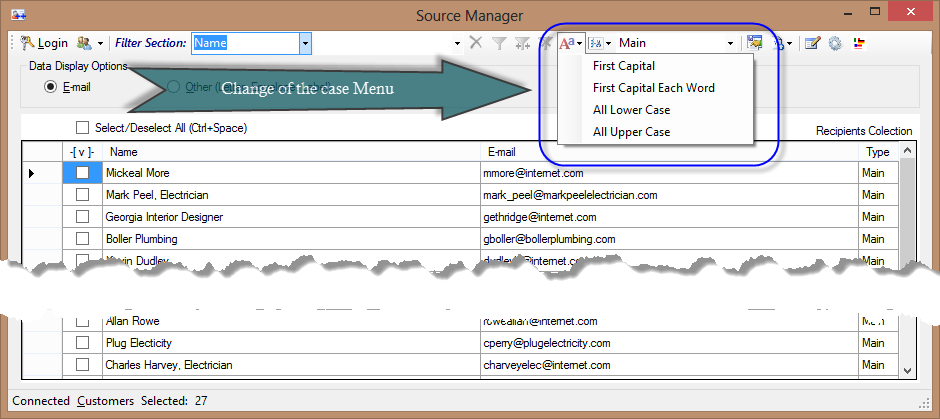
During the years of collecting the data about customers or suppliers, you or other users often put the Names in different case or with missing parts of the records. If there is the case problem in used characters there is the menu button  with the characters case options. You can change the case of the characters in whole name from lower to upper and vice versa. You can also replace the first part of the name the lower case to upper as well as replace in the same pattern each part of the name as long as it is a separate word. for more information read the [Modify Format menu Button] topic.
with the characters case options. You can change the case of the characters in whole name from lower to upper and vice versa. You can also replace the first part of the name the lower case to upper as well as replace in the same pattern each part of the name as long as it is a separate word. for more information read the [Modify Format menu Button] topic.
Created with the Personal Edition of HelpNDoc: Easy EPub and documentation editor