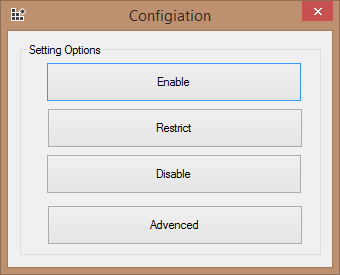
In order to use this tool you use privilege administrator
Configurator – This tool is used for Add-in deployment. There is often missing the registry setup that let deploy Office add-in without any problems especially when the add-in is not strong signed. The fact that the strong signature is missing doesn't disqualifies the application from being saved. Of course the programmer or programming shop gives you some amount of warranty that when the application is signed, it means you know who is responsible for the program that you decided to use. It gives you some amount of the comfort when you deploy it to your machine.
However, when you trust the publisher of the application you can still use it safely and without any problems. For that matter you need to prepare the registry in order to install add-in successfully. It is not always necessary to make such modification but if you experience the problems with installation the “Configurator” let you adjust the registry so you can decide what applications you want to allow installing. When the application is not signed it depends how you downloaded to you machines is differently treaded.
The configurator has three buttons that you can use without any modification to the setting and the fourth one named [Advanced] which let you decided and set the registry the way you believe it is the most common for you needs. The other three buttons are [Enable] is lets you enable to accept the most common installations as mellow
The second button named [Restrict] has following setting to registry:
The third button is [Disable] button which allows the following setting:
It simply is not allowing add-in to me deployed.
In advanced button each allocation has three options when one of them has to me selected.

This option opened by the Advance button:
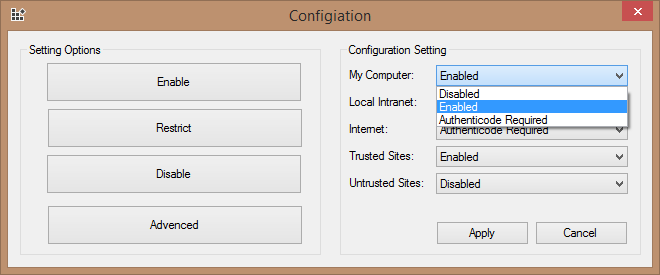
Those options are as below:
When the selection is made the [Apply] button is updating the registry and the new setting is ready to control the Add-in deployment.
The [Cancel] button is making sure that changes if any you made in the advance setting are not send to registry. The setting remains unchanged.
Created with the Personal Edition of HelpNDoc: Write EPub books for the iPad