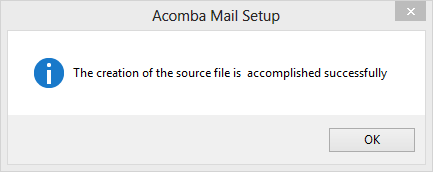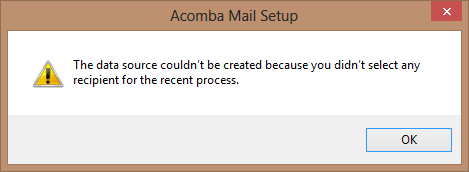Our web site
Contact-us
The is two general possibility to create Recipients Source. in both you have to load the Source Manager
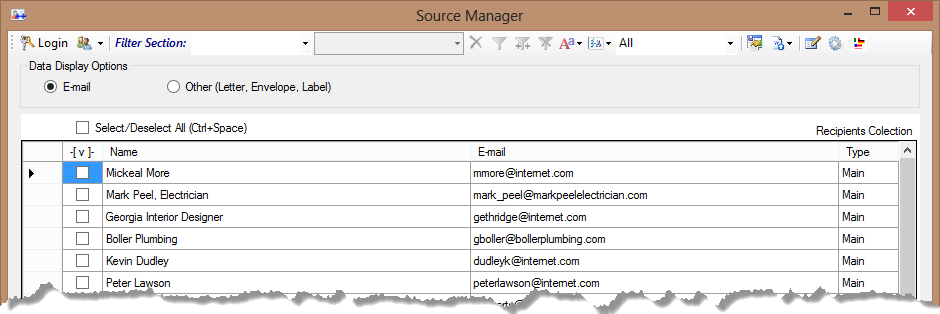
img1. Loaded data from Acomba Database
If the loaded data is not the one you required select appropriate Collection by clicking the Group menu and selecting one of three option. You can choose between Customers, Suppliers, and the Employee data.When the appropriate collection is loaded in the Footer information of the Status Bar there is the indication of the data currently displayed.
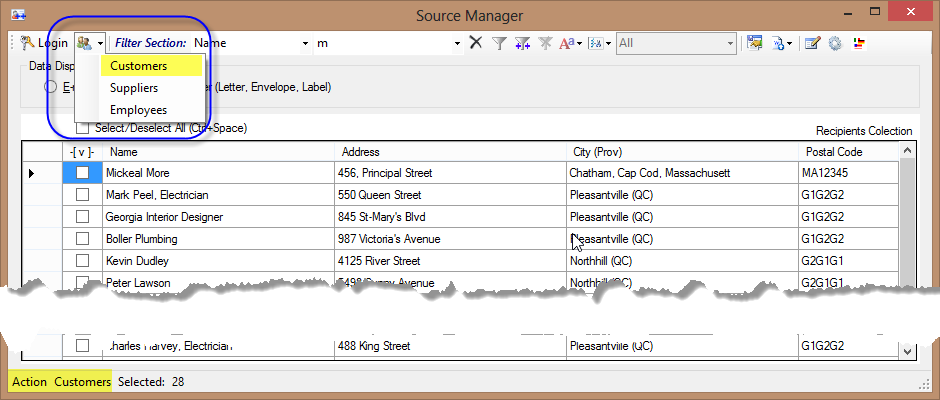
img2. Options of Data that can me loaded from Acomba Database
When it is done you have to option
The First Option (without involving the Filter of existing Data):
- Check [Select/Deselect All (Ctrl+Space)] checkbox or check each field that you want to include in the Source File leaving unchecked the rows that are not relevant
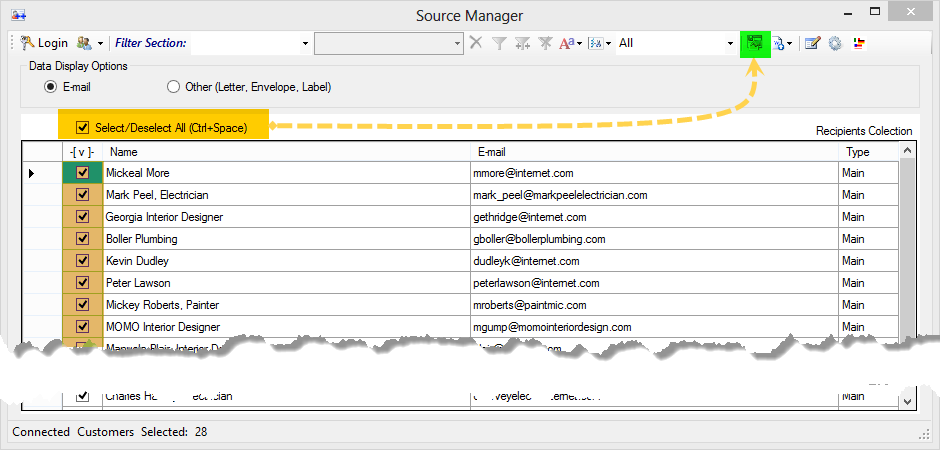
img3. Simple selection of the Recipients made on existing data without involving the filter.
- When it is done click the Source button and wait for the message that will indicate the the process is completed successfully
Return - How To Proceed
The Second Option (with involving the Filter of existing Data):
- Select appropriate collection of data from existing option
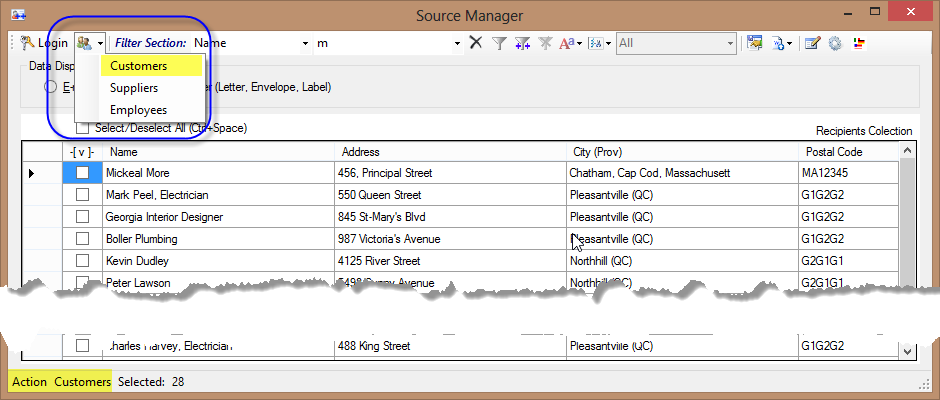
- In the Filter Section of the Toolbar select the column that should me run against the filter (1)
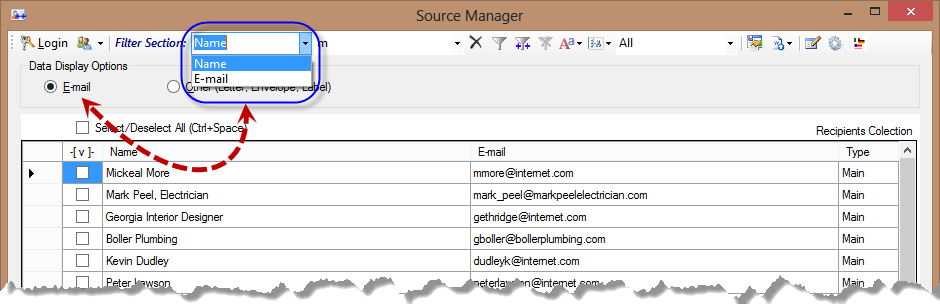
OR
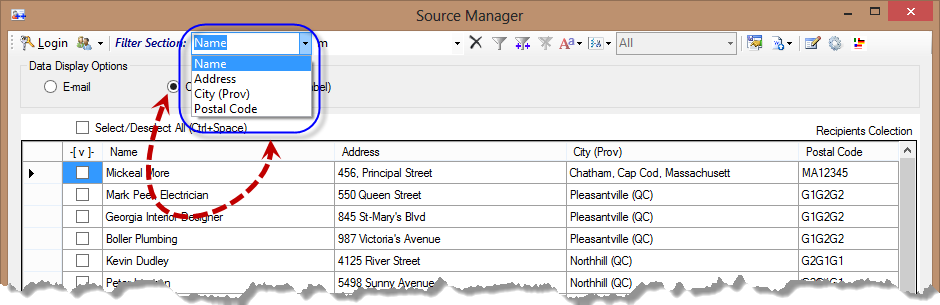
- Insert the filter parameter in the next control in the Filter section that accept the user's input (2)
- When both parameters are defined click the Filter button
 (3)
(3)
- If rows appearing in the filter table are satisfying you check [Select/Deselect All (Ctrl+Shift+Space)] checkbox if you want to select all results at ones or check the row of you preferences (5)
- When the rows are selected click Append rows selected in Filter to the Recipients table
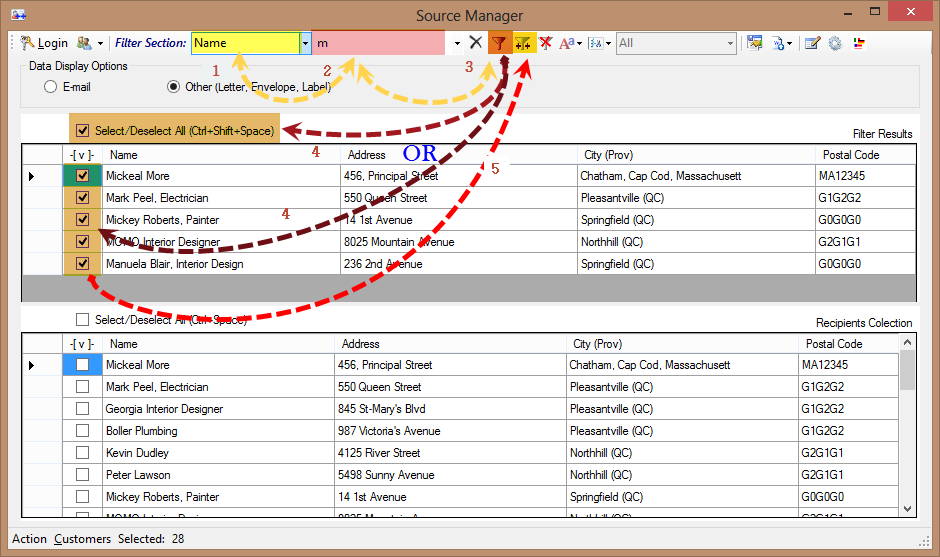
- The Recipients table is finally containing the records that are satisfying you, make sure that you check all by checking [Select/Deselect All (Ctrl+Space)] checkbox or you select the rows of you choice by checking the checkbox field in selected row the click the Source button
 in order to activate the process of creation the Source File.
in order to activate the process of creation the Source File.
- When the process is completed successfully the message will indicate that it is done successfully
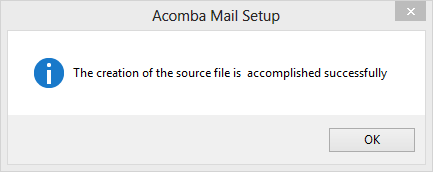
- if the recipients are not selected and you try to create the source file the message will indicate the error
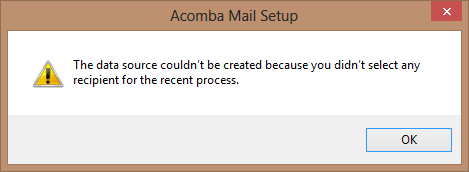
Return - How To Proceed
Created with the Personal Edition of HelpNDoc: Full featured multi-format Help generator
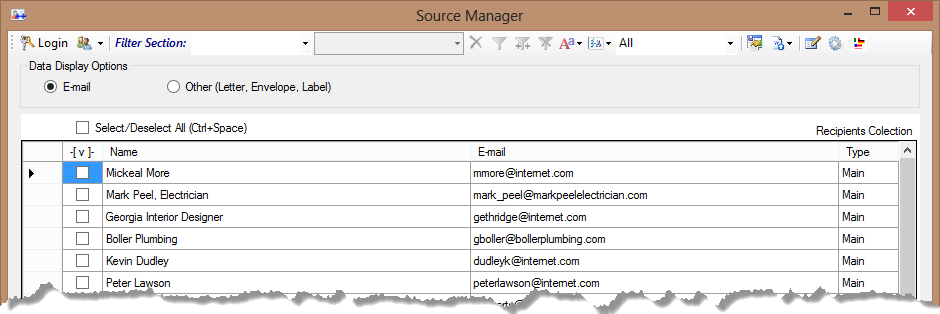
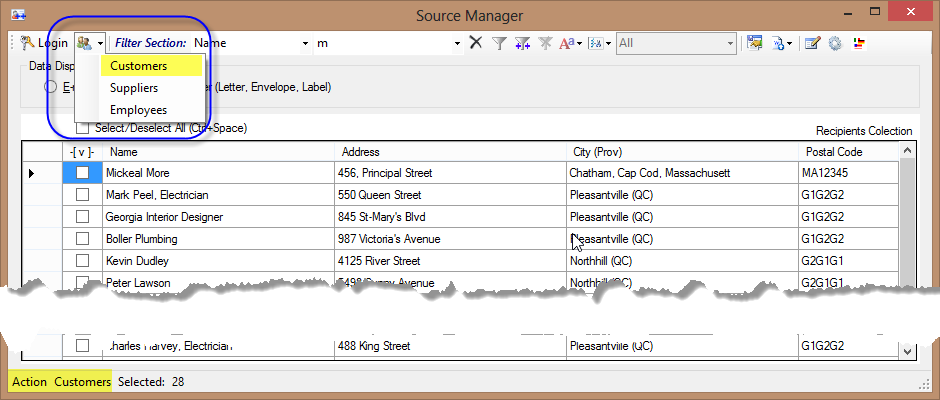
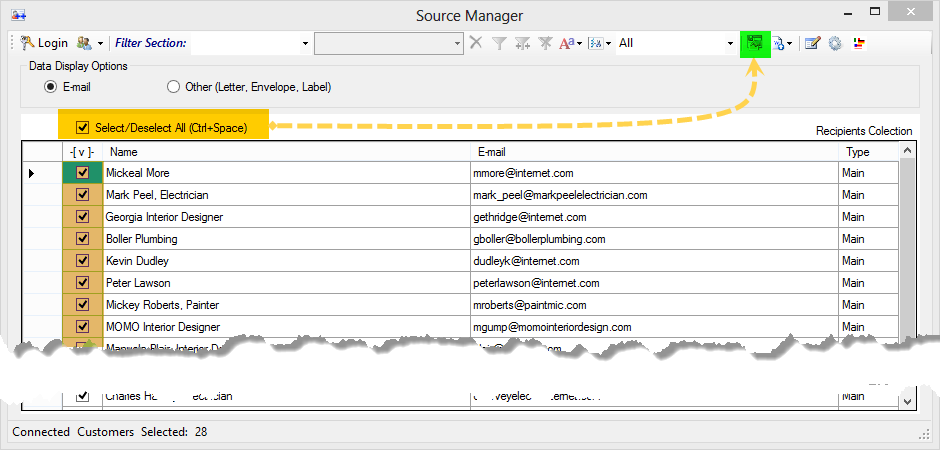
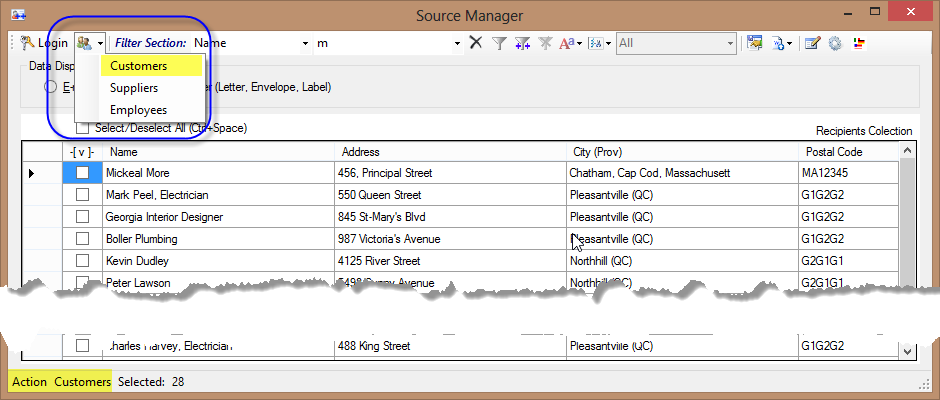
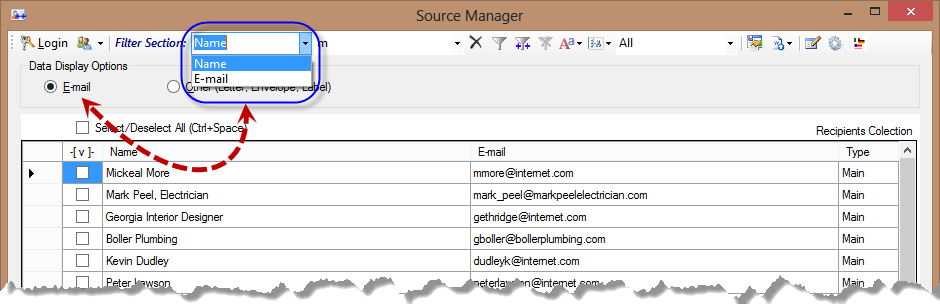
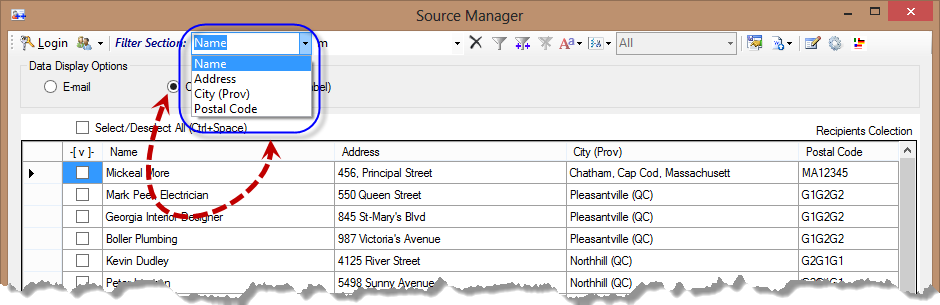
 (3)
(3)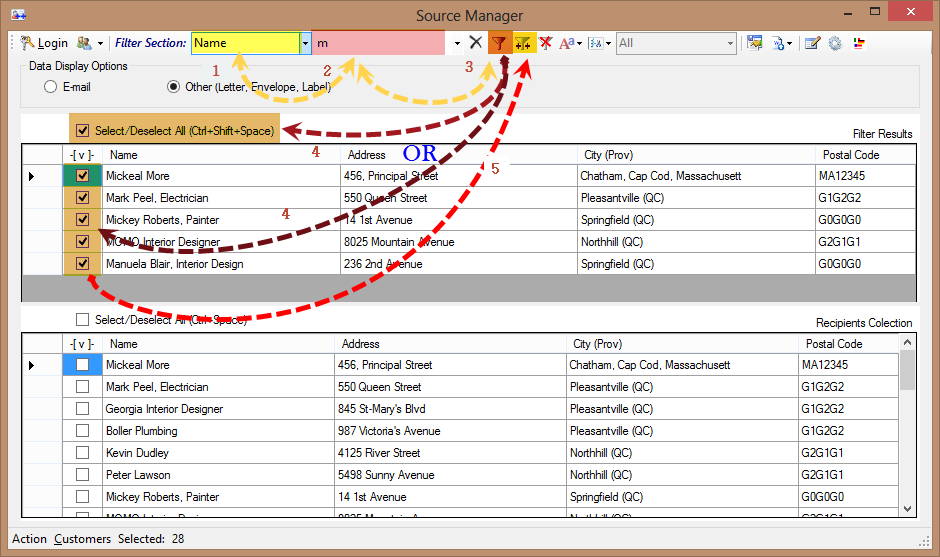
 in order to activate the process of creation the Source File.
in order to activate the process of creation the Source File.