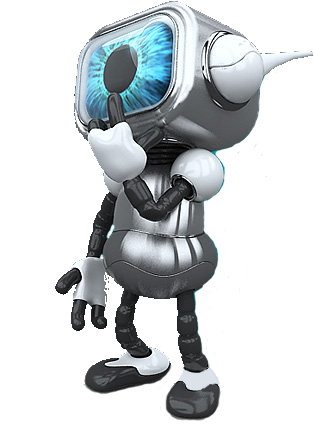Use google search power for filtering our website:
Frequently Asked Questions
Can the project be used with Office 2003?
No. The Bulk Mail for Acomba Requires Office 2010 or higher.
Can the BMFA be used with any e-mail service?
Yes however, you should understand that all internet providers as well as website hosts are limiting
number of e-mails that could be sent daily. In general you probably could send from 100 to 250 e-mails
before it could be blocked or call you a spammer. There is a history when you could use gmail.com as
you provider and send the unlimited number of e-mails. Currently even gmail.com is limited and there is
good and bad because of it. No matter what is your opinion about it, there is only one legal way of
sending you mails in balk numbers. You have to pay for it. Providers found an easy way of making money
by controlling limits depending how much you are agreed to pay. From my point of view it is dirty move
and dirty money but it is what it is and currently it is not much you can do about it. You can simply agree
to the number they suggest and start to send you e-mails and the newspapers. It is important to observe
and maintain the list of customers by removing those that send you back an e-mail asking for removing
them from you contacts. This way you will not make angry anybody who is not happy receive emails
from you and probably you will save money by paying providers only for that what is necessary.
Can the Add-in work with other Source of Records?
No. All Records Sources from Acomba are encrypted and the add-in is only recognizing those files.
However, you can still use the Mail Merge for loading and using any other source records.
Add-in is not changing the default abilities of MS Word.
Can the Source file created by Bulk Mail for Acomba be open by the Mail Merge without using Add-in?
No. The Source file created by BMFA is encrypted and requires Add-in to operate. It is necessary to use the Source Manager or
Add-in to select and open the Source File that was created by the BMFA.
Can I create several Source Files and later reuse them?
Yes. BMFA is registering each Source File. You can also write a description of the Source file in order
to remember what the file contains. There are a few ways in the Source Manager to open the existing file.
Also in Add-in there is the button “Select Source” that is opening registered file to the Word. In all cases
the special window that displays the registered Source Files where you can select and load one to the Mail
Merge of MS Word.
Can I modify already existing Source File?
No. each time you request new source file there is the new version on one created and stored in the directory with unique index.
If you want to have different collection of recipients you should select them from the table displayed in
the Source Manager and save with “Create Source” Button
Can I filter the collection of recipients?
Yes. There are the filter tools that can help you to narrow the search results to the maximum.
Also, even if you will select by mistake the results of data filter that already are existing in the
recipients table, those rows of records will be excluded from the collection that you will try to append.
You should read the help file regarding filtering the records and the special characters used in the filtering process.