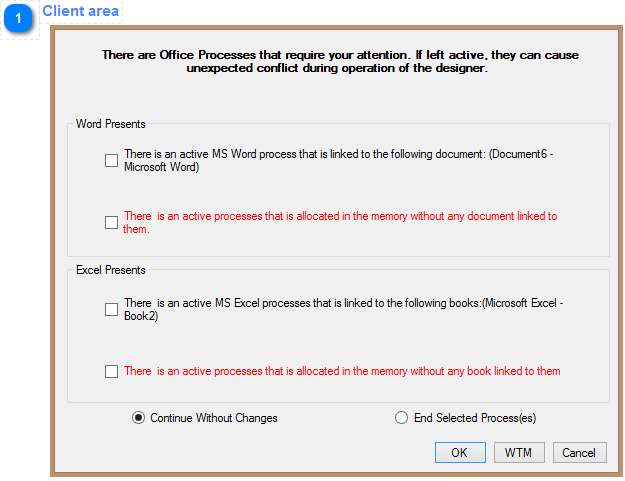
The Processes Handler is important tool that takes care of the Word and Excel processes. When Word or/and Excel Loads it requires the process to me activated. The properly loaded Word Document or the Excel workbook is not affecting the processes. The problematic process is the one that is staying in the memory in result of the error or improperly unloaded document. It can't me removed from the memory with the usual methods. The best and the easiest way it by using the Windows Task Manager. You have to find the problematic process and remove it from the memory. However, the processes Handler will help you in those processes management without leaving the Bulk mail for Acomba and even more it separates the bogus processes from the good ones. This way you can add them without removing from the memory what you need. The image above is showing all Word and Excel processes that are active on the time the image was taken. The Black characters of the messages are supporting the good processes and the red are handling the bogus ones. if you decide that you and to remove the bad processes,

The image above is showing two processes one is MS Word document and the second is the improperly closed Excel process.
Notice, that there are only maximum four messages appearing at the time. If there are more then one process in the group the message is informing about multiply services (but me aware it could me more then one document associated with the single process).
below is the sample showing the message informing about two bogus processes:
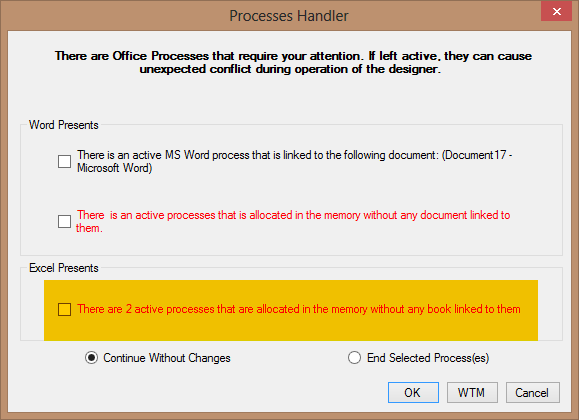
Return - Office Processes Handler
Created with the Personal Edition of HelpNDoc: Easily create Web Help sites