Main Window
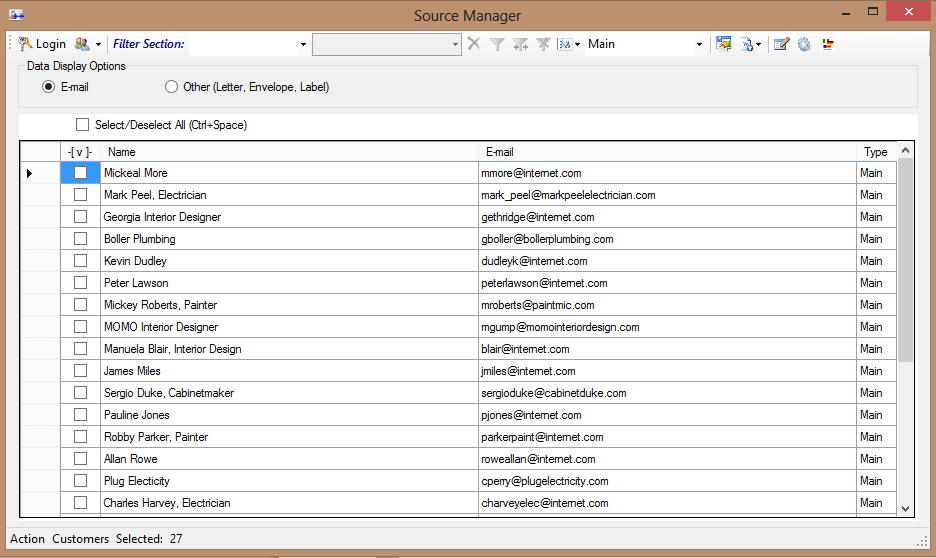
Img1. The main window [Source Manager] contains all the tools required to build the source file.
Above you see the window of Source Manager that is appearing when you load the program. This window has all tools that you require to set the Source file that can me used with the MS Word Add-in to create and send the e-mail. You have the choice of selecting all recipients as they are filtered to get the most accurate results. You should read the [Operate Filter] topic with its sub topics.
If there are any empty fields in the collection of the records you can replace them with the specially selected parameters or you can create you own custom parameters that will fit you requirements. For that you should use the [Empty Space Handler].
You can set the User Interface Language according to you preferences. In fact there are three languages that are supported so far
You can change the User Interface Language at any time you operate the Source Manager by clicking the  button. The process of changing will be activated as soon as you change the language and close the setting window.
button. The process of changing will be activated as soon as you change the language and close the setting window.
Created with the Personal Edition of HelpNDoc: Easily create EPub books