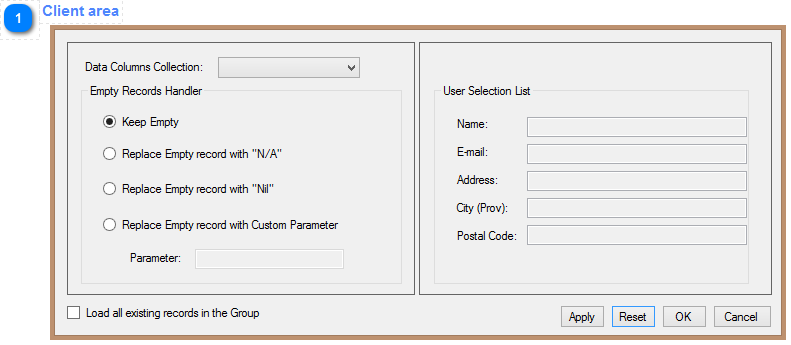
The User Area of Empty Space Handler is divided on two main parts displayed when the window is loaded. The left part is the [Fields Setup area] where you can assign the appropriate parameters for each column of the records displayed the table of the data and the left one is displaying the [Parameters Display area] with [ [Column List] and parameters that where applied already to the table columns. On the bottom of the window in the left corner is the check box that is allowing the display of all rows of the data whether they contains E-mail address or not when the box is checked. If the checkbox is not checked the table of the records contains only those records that have at least one e-mail assigned to the given name of the recipient. The exception is also affecting the records in the filter table. In the right corner of the bottom of the windows you can see the buttons controlling the fields setup. Refer to [Apply], [Reset], [OK], and [Cancel] buttons for more information.
Created with the Personal Edition of HelpNDoc: Full featured multi-format Help generator