Bulk mail for Acomba supports the three main groups of data display in the Source Manager
Each group of data contains the fallowing entities of the records:
The E-mails are never displayed with the Address, City and the Postal Code columns but are always in the same groups with the Names and Email Types. The names are however displayed with the both options.That division of the data is defined by the E-mail and Others options controls located below the toolbar of on the Source Manager as on the images below:
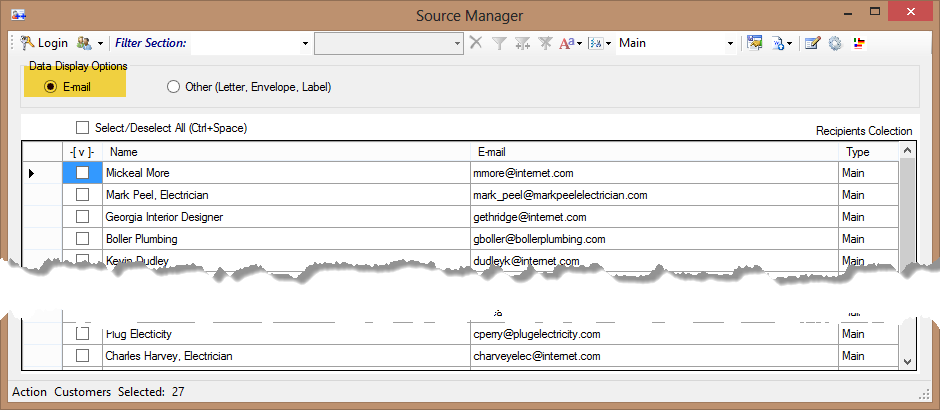
img1. E-mail display option View - contains the Names, Email and Email Types columns
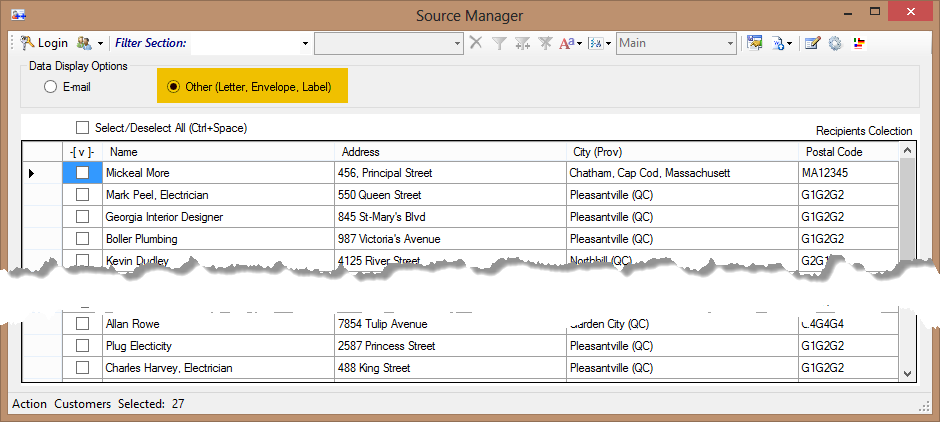
img2.The image is showing the different columns of data when the Other (Letter, Envelope, Lamel) option:
Created with the Personal Edition of HelpNDoc: Easily create Web Help sites