Data sorting is made by the headers of the columns of the data. A single click of the the header is setting the data Ascending and the next one descending instead. The data that is loaded from the database is not sorted but in the way it used to me primarily inserted. The sorting can me applied in both - the filter and the recipients tables. There are all columns active what means that you can sort the data that is displayed in the table using any column that is appearing at the time. The collection of the columns can me modified by the E-mail/Other options that are located below the toolbar of the Source Manager.
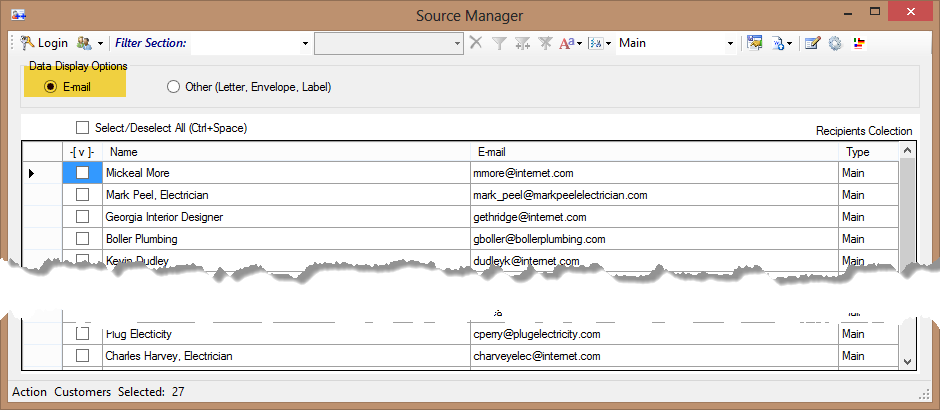
img1. E-mail display option View - contains the Names, Email and Email Types columns
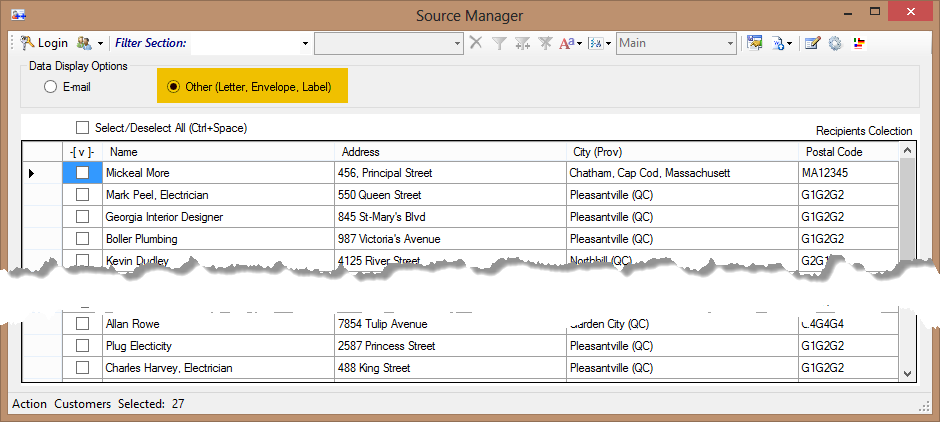
img2.The image is showing the different columns of data when the Other (Letter, Envelope, Lamel) option:
The sorting can't me combined. It means that changing the sorting column is canceling the previous one if any used to me applied
Created with the Personal Edition of HelpNDoc: Single source CHM, PDF, DOC and HTML Help creation