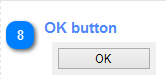
The OK button has to me clicked in order to activate the process of connection to the Acomba software. First the path and credentials are checked against the parameters existing in Acomba. If they are accepted the connection is established and path and credentials are saved if appropriate checkboxes are checked.
If Parameters are saved the message confirms the saving process accomplishment:
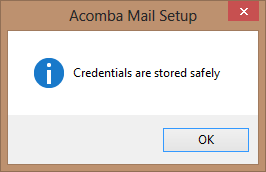
When the All credentials are saved successfully Acomba will load automatically without Login window display. The Save Credentials checkbox will remain checked until is unchecked manually.
If the credentials are wrong the message indicates it as below:
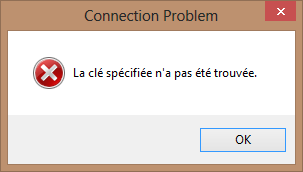
There is no indication in English language if the message origins from Acomba software.
When the process is accomplished successfully and all parameters are saved if any supposed to me, the Login window will me unloaded and the Source Manager will appear instead.
The Application is ready to create the Source Files that will help you in Mail merge processing.
Created with the Personal Edition of HelpNDoc: Easily create Web Help sites