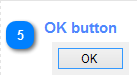
When the language is selected you need to click OK button to complete selection. If you checked [Keep this setting as default] checkbox the language of your choice is memorized for the future use. Since then each time you load the Bulk mail for Acomba all its User Interfaces will display in selected language. If you leave [Keep this setting as default] checkbox unchecked the Interfaces will displayed in selected language only during current session. the next time you load the application its Interfaces return to the default or memorized option of language
Created with the Personal Edition of HelpNDoc: Free Web Help generator