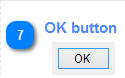
The OK Button will begin the ending the active process of Word or Excel. However there has to me checked at least one or more check boxes beside appearing messages about the active process and the [Process Processing Options] located on the lower part of the User Interface has to me selected. If there is at least one process associated with opened document the message will appear as below:
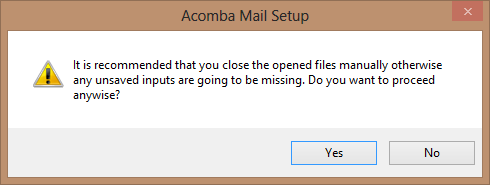
The message appears to prevent the lose of the whole or part of the document or the workbook that is not saved because the Bulk mail for Acomba will not check whether the document or workbook is saved and will close it without any additional warning.
Clicking "Yes" button on the message will complete selected task.
Return - Office Processes Handler
Created with the Personal Edition of HelpNDoc: Free iPhone documentation generator