The documents that are associated with the Source created by the Source Manager can't me accessed directly from directory or from the Word Application. Instead, there are tools in the Source Manager that activates the encrypted source then load the desired document for you. There is the possibility to reload the saved document from the [Mail for Acomba] ribbon in the MS Word application by using [Select Source] button to activate the Source File first then load the document from its directory but it can me complicated and may not work successfully. Using the Source Manager tools is recommended.
In order to load selected document first load the Source Manager if is not active, yet. From the Source Manager toolbar select the menu button located beside the Source generator button on left and the menu button designed for loading the files browsers on the right.

There are three options in the menu as you can see below
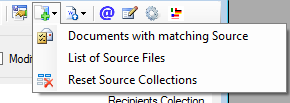
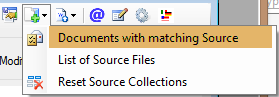
When the menu is click it loads the window with the list of documents and associated Source files that were registered during saving the active document in the Word Application:
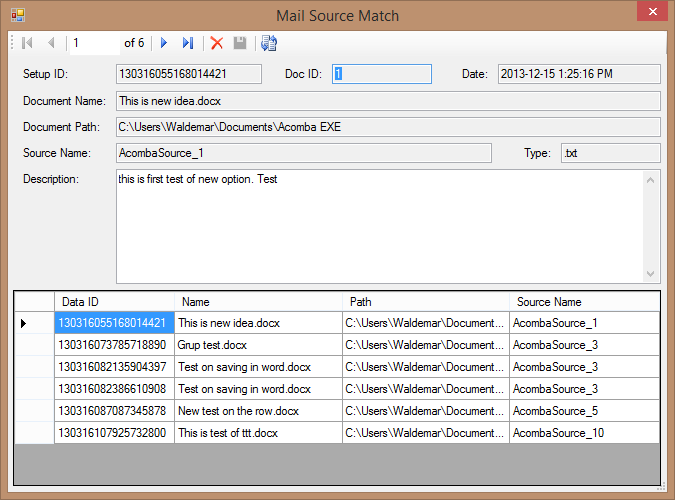
The upper area of the window contains the toolbar with navigator that helps to move though the items of the listing and the tools including delete, save and load button. TChe load button is loading selected document and activating its source file. below the toolbar is the area with important details of associated document and the Source Files. below the details area the table with the matching file is designed for easer access and selection. data in the table can me sorted by clicking selected header of the column.
In order to find the document that you want to load, simply click the row in the table that contains it or navigate to it using the navigation tools then click the loading button that is first from the right on the toolbar  . It will activate the Word application and load the selected document:
. It will activate the Word application and load the selected document:
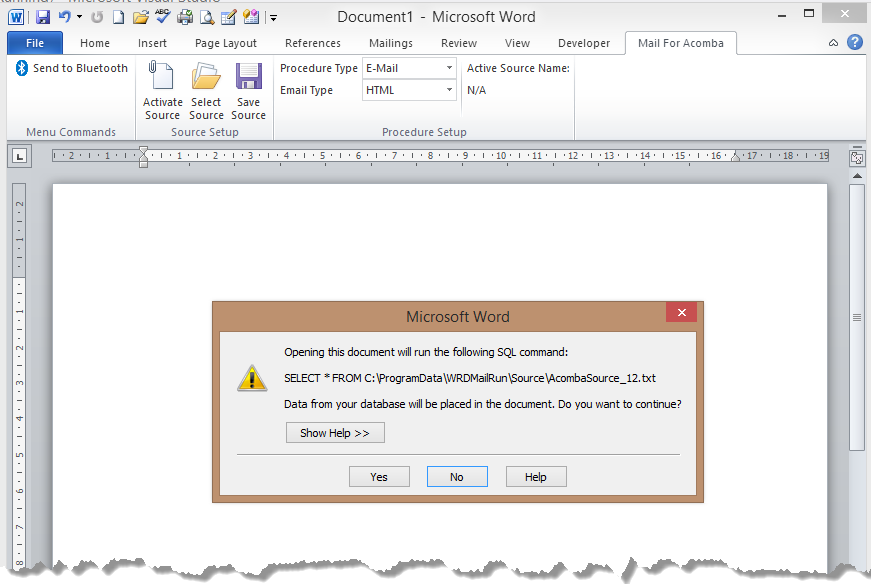
Very important difference between loading general document and document with the source data is the query window that displays the process of query the data in the source file. when you click [Yes] button and the source file is found your document is ready to use. You can click the help button that is always included in the query window if you need more information about the process that is activating your document and its source file.
remember that if you click the [No] button on the query window the existing source document will me removed and the document will lose its power of merged Mail. in such situation you have to unload the document without saving or use it as the regular letter or e-mail file.
The other options in the menu button are:

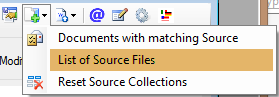
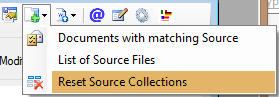
Created with the Personal Edition of HelpNDoc: iPhone web sites made easy