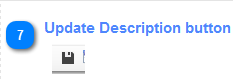
The Save button is used for saving modified description of the data. You are able to described the source file during the one is created. the special window appears with command that creates the source file.
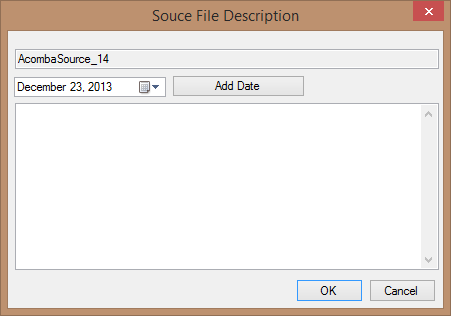
The description is the only record that is accessible in the Source file data.
Notice, that in order to move the cursor one line down, you need to use (Ctrl + Enter) keys. if you click only Enter it will activate OK button and tend to close the window. If that happen the message will appear as the one below:
It is design especially to break the unexpected unloading of Description window before your entry is finished. |
The (Ctrl + Enter) keys are not applying to the Source Files listing window. In this case there is regular operation of the cursor where the [Enter] key is moving the cursor one line down in the control.
Created with the Personal Edition of HelpNDoc: Full featured Documentation generator