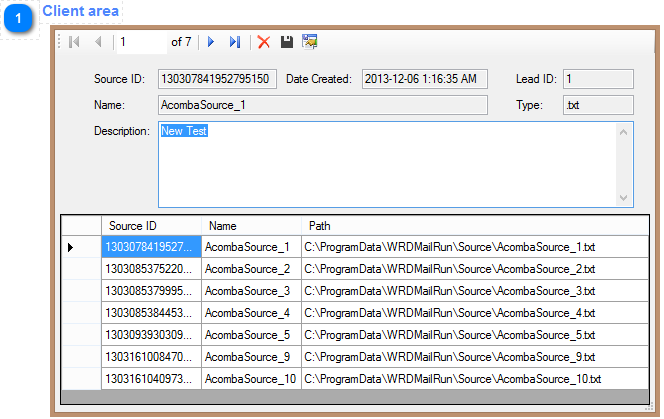Our web site
Contact-us
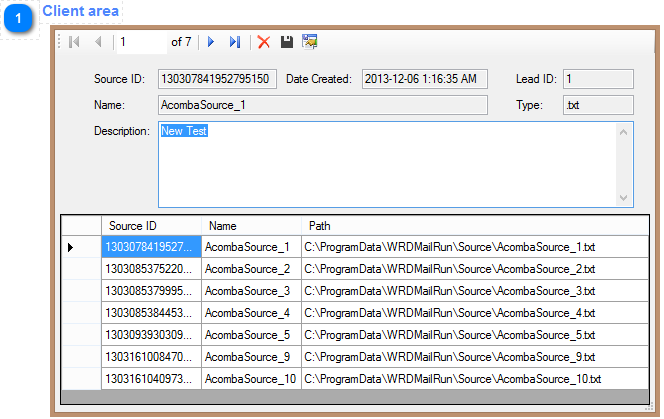
The Client Area contains the Toolbar with navigation and operation tools.
The Navigation tools include:
- Move first button - move the cursor to the first row of records in the data collection
- Move previous button - moves the cursor to the previous row of the records in the data collection. The cursor moves one row at the time until the first row of records is reached
- Cursor position indicator - displays the integer number representing current position of the cursor starting from 1. If the collection is not containing any data, 0 is displayed then.
- Move Next button - moves the cursor to the next row of the records in the data collection. The cursor moves one row at the time until the last row of records is reached
- Move last button - move the cursor to the last row of records in the data collection
The operation tools include:
- Delete button - deletes the selected source file from the directory and from the collection of information
- Save button - dates modifications made in the description text box
- Load matching Document button - loads the list of information about the matching documents registered in the matching documents collection
below the toolbar the records details area is located. It contains the Following items:
- Source ID - unique number representing the row of data. The number is created independently and is read only
- Date Created - date the registry was made. The Date is created independently and is read only
- Lead ID - Integer number that is added to new Source File at the time when it is created. The number is created independently and is read only. If the source with lower number then the last one is not found at the time when the source is created the application is reusing this number again
- Name - The name of the Source file. it contains "AcombaSource" string and the integer lead number fallowing the underscore character.
- Type - the type of the Source File. In general is the text file in order to maintain the most common file that can me used for the Source file. However there is possible to create the Word and Excel files but special modification has to me applied for request of the user
Next after read only details and above the data table the editable Description is located. It is the only value that the user can modify. It is designed especially for describing the Source File for the future reuse. It lets the use remember what is included in memorized Source File
The data table is the last in the collection. It contains:
- Source ID - that is unique number representing the single collection of the information about the Source File
- Name - The name of the Source file. it contains "AcombaSource" string and the integer lead number fallowing the underscore character.
- Path - The full path of the Source File. it is the virtual value because the file is encrypted and is not accessible in its encrypted form
Created with the Personal Edition of HelpNDoc: Free PDF documentation generator