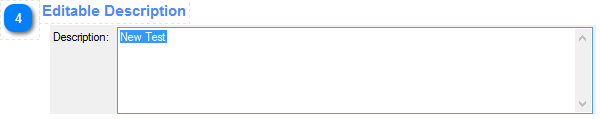
The editable Description is located below the Details area and above the Data Table. It is the only value that the user can modify. It is designed especially for describing the Source File for the future reuse. It lets the use remember what is included in memorized Source File. When you finish to modify the description click the Save button  located in the toolbar in the upper part of the window.
located in the toolbar in the upper part of the window.
the Save button is disabled if the description is not modified. Any change in the description will activate the button until is click for saving modification purpose.
Created with the Personal Edition of HelpNDoc: iPhone web sites made easy