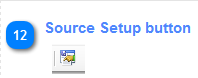
The [Source Setup Button] is responsible for creation the actual source file for the merged Mail Process in MS Word application. The source file is created in MS Excel Workbook and stored in its Special directory where MS Word is recognizing and processing it. The sour ce file is created from the rows of that in the Recipients Table that you checked in the checkbox fields on the front of the row. You may choose between a hole collection which you can activate by checking each row or by checking [Select /Deselect All Checkbox] as below.
When data is ready a Click of the Source button  will activate the creation of the Source File. when process is completed you will see the message as below:
will activate the creation of the Source File. when process is completed you will see the message as below:
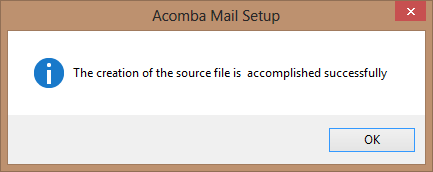
img1. message on successfully set Source File
If you didn't check any of recipients' rows but you click the [Source File Setup Button] the exclamation message will appear as the on below.
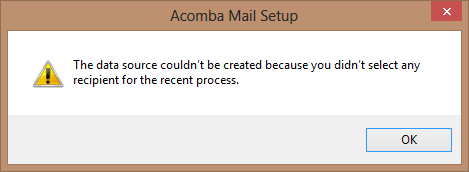
img2. message on improperly set Source File
Return - Source Manager Toolbar Details
Created with the Personal Edition of HelpNDoc: Easily create EBooks