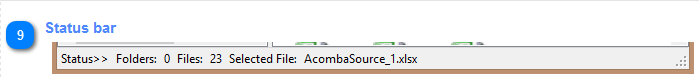
The Status Bar contains information about:
below is the [Status bar] sample where the question marks indicates that the file was not selected yet.
![]()
The next image shows the [Status Bar] with the name of selected file number
![]()
Both images shows also the number of folder and the files that opened directory contains. In above sample is 20 files but the opened folder doesn't contains (0) any sub-folders.
Return - Files Explorer Window
Created with the Personal Edition of HelpNDoc: Easy EPub and documentation editor