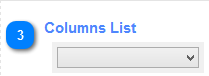
The Column list contain all existing columns that are supported in the Recipients data. In order to assign the empty field parameter first you have to select the column that the parameter is going to apply.The results of setting are displayed on the right side of the windows in [User Selection List].
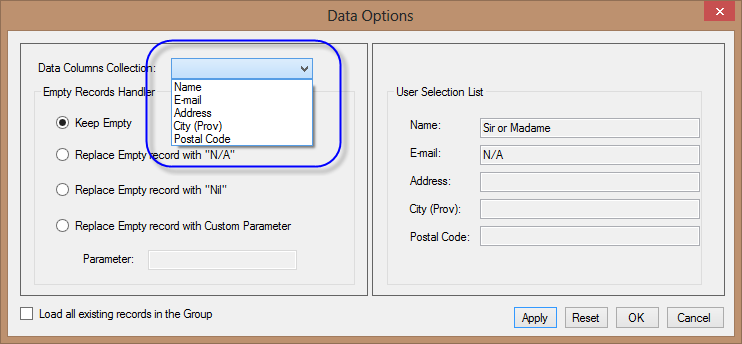
Those columns are never displayed all together in the Data Source Manager window. The display is dependent on the [E-mail] and [Other] options that are located under the toolbar of the Data Source Manager.
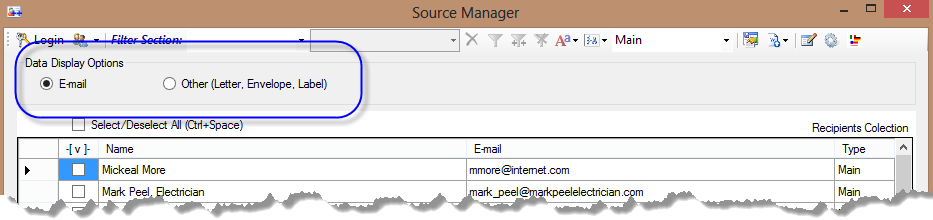
As you can see in the image above the [E-mail] option is selected and only three columns that are related to the e-mail are displayed.
The image below is showing the [Other] options when the name and the address fields are displayed instead.
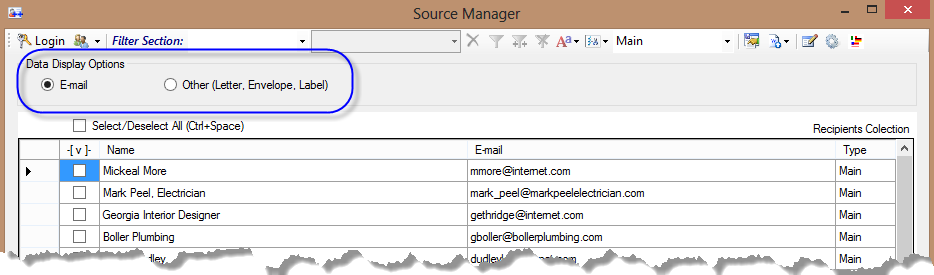
Created with the Personal Edition of HelpNDoc: Full featured EBook editor