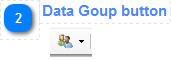
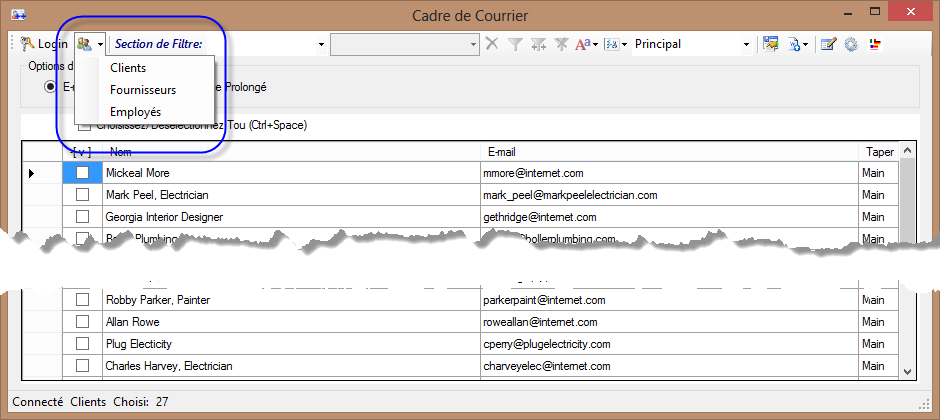
Data Access Button:
Data Group Button contains Three menu fields that can access the Acomba database and retrieve data in order to build the Source file for mail procedures.
The menu contains:
If the Collection of the records doesn't exist in the database, the empty table of records appear then otherwise all rows existing in the database appear in the recipients table. The same data is ready for processing in the filter.
Clicking any of menu items will reload the main data in the recipients table but will not affect the filter table unless the filter button is clicked.
The E-mail and Other options are maintaining the display inside the table.
Return - Source Manager Toolbar Details
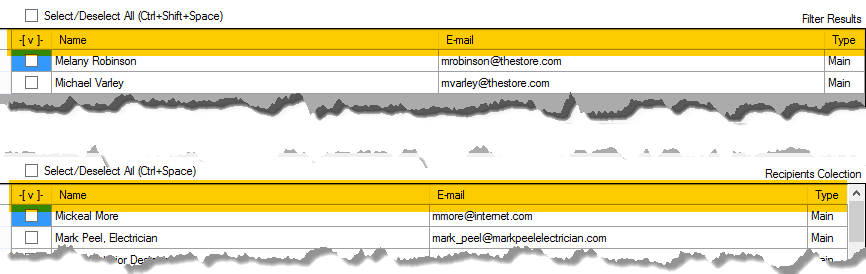
When the E-mail option is selected the Name, e-mail, and the e-mail type is displayed as above in highlighted area:
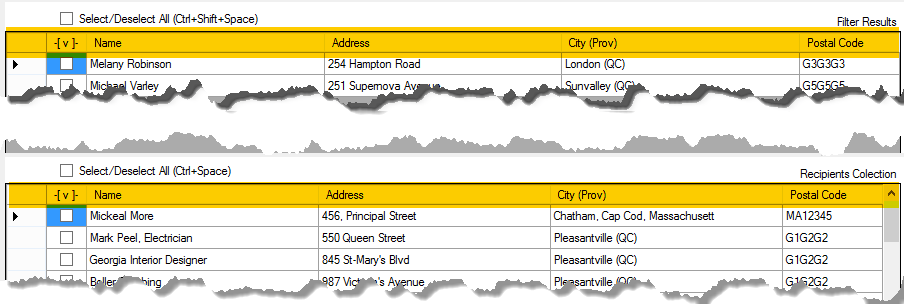
When the Other option is selected the Name, address, city with province, and the postal code is displayed as above in highlighted area:
When the Bulk mail for Acomba application is closing the last collection selected for processing is memorized and will be loaded automatically with the next session. if the collection is right for processing you can begin to work with it immediately without any special setup. the functionality of the application is preserved and active the way as it was set and used previously.
Return - Source Manager Toolbar Details
Created with the Personal Edition of HelpNDoc: Free help authoring tool