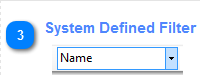
The system defined filter is based on E-mail/Other options selection. It defines which column will me lead (is going to me the search index) in the process of filtering of the data. For instance when you select the Name the application will search for the match of the user defined parameter in the column of the names. The filter is always searching for the match in all records of the collection.

img1. When [E-mail Option] is selected Name, E-mail, and Email Type columns are fallowing the checkbox column in both the Filter and the Recipients tables.

img2. When [Other Option] is selected the Name, Address, City (Prov), and Postal Code columns are following the checkbox column in both the Filter and the Recipients tables.
below is the sample of the filtering the data. There is selected [Name] in the system defined filter parameters and inserted [m] parameter in the user defined filter. As you can see the filter found two Names matching [m] parameter. in order to activate the data filtering you have to click the button with the funnel icon [Run Filter Button] pointed with the arrow.

img3. In order to filter the data collection the System Defined Parameter,User defined Parameter have to me set and [Run Filter Button] has to me clicked
The details regarding user defined parameters and how to set the filter for the best results you will find in the [User Defined Filter] topic which is in the Toolbar collection
Return - Source Manager Toolbar Details
Created with the Personal Edition of HelpNDoc: Free PDF documentation generator