The language change is affecting the User Interface display. Te User Interface language is adjusting to the system language that is set on your machine however if you prefer it can me modified to your personal requirements at the time. By using the language window you can force the Interface language of your choice. in order to load the language setting window click the [Language button] on the Source Manager toolbar  as it is indicated below
as it is indicated below
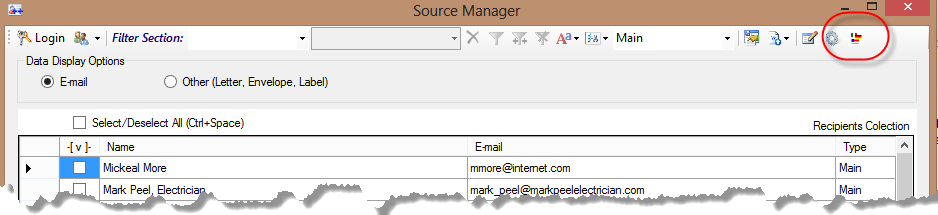
When the button is clicked the Language window is loading.
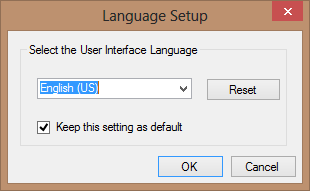
Next you have to select the language that you prefer and click OK button.
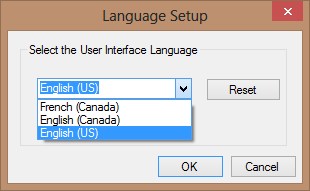
It will reset the display of all interfaces automatically. however if you prefer to keep that setting for the future you should check [Keep this setting as default] checkbox then click OK button. It will memorize you choice for the future use. If the box is not checked the new language selection will affect the User Interfaces only during the session when it was changed.
Created with the Personal Edition of HelpNDoc: Free iPhone documentation generator