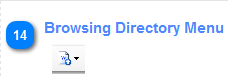
This menu contains two options:
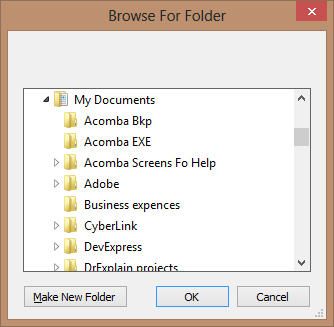
img1. Folder Browser Dialog window
When the documents are found another window appear displaying the list of the names of found files. Notice, that the selected directory's path is appearing above the list of the names.
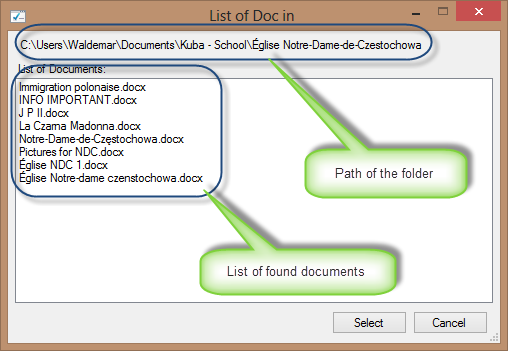
img2. Window with the list of MS Word Documents found in selected directory
In order to process you document of the choice you have to click one from a displayed list. You can only select one document at the time and then click  button in order to activate a loading of select document in MS Word window. When document will end to load successfully it is going to me ready for the merge Mail processing and any other procedure defined in MS Word application.
button in order to activate a loading of select document in MS Word window. When document will end to load successfully it is going to me ready for the merge Mail processing and any other procedure defined in MS Word application.
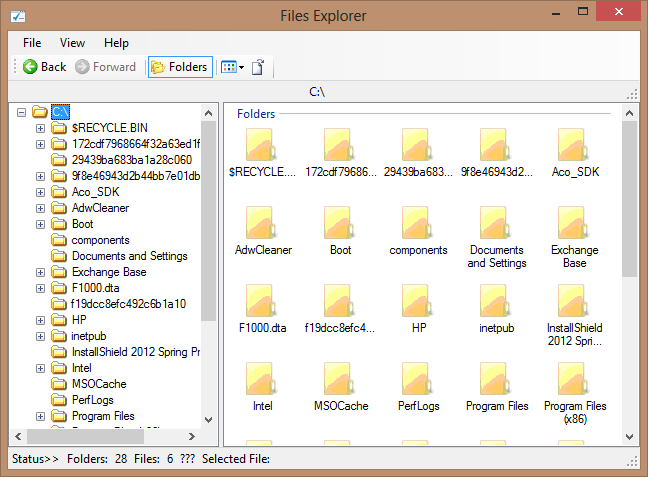
You are not obligated to use the browsers and open the documents with their assistance however, they are design to help you in moving between Data Source Designer and MS Word documents without any additional tools involved and accomplish your task as soon as possible
Return - Source Manager Toolbar Details
Created with the Personal Edition of HelpNDoc: Full featured EPub generator