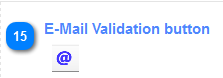
Validation & Modification of the e-mails
When you create the recipients collection it is very convenient to check the e-mails that are assigned to them. The bad e-mail will fire the message when the MS Word will validate the addresses before the e-mails are going to me sent. You will have to modify such address or select the secondary one if such exists or omit the recipient with the wrong email. If there are a few such addresses it is a simple procedure that has to me accomplished for each of them. The problem is growing when there are dozens or hundreds of them. That will slow the process dramatically since you will have to make the modification of each bad e-mail.
That is why you have the special tool with the button in the toolbar of the Data Source Manager that will test the pattern of the address of each recipient. If it is wrong it is going to me indicated by changing the affected row to yellow and the fonts to red.
At this point you are able to modify wrong address or remove the records from the recipients’ data source. That will insure that the process of sending is smooth and without any complications.
When you decide to modify the addresses in the database you can complete it from the Acomba comparing indicated records with the one that are in display in Acomba controls or you can check the box in the Data Source Manager that is above the table and named “Modify E-mails”. It will activate the “Save Changes” button that is going to send the modified records to the database. When the records are saved you will see the message indicating the end of the process.
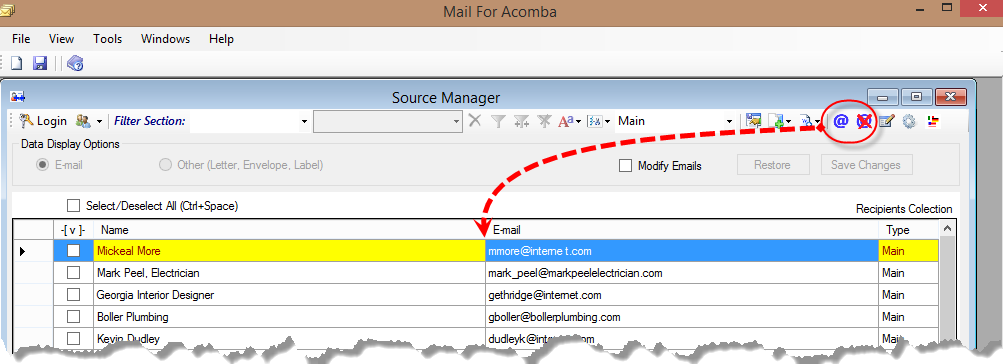
When you click the validation button  ,the data source manager begins the search of wrong e-mail addresses,if found the row that contains such address,the background of the row will change to yellow as seen on the image above.Also a additional button
,the data source manager begins the search of wrong e-mail addresses,if found the row that contains such address,the background of the row will change to yellow as seen on the image above.Also a additional button will appear on the right side of the one you just clicked.This button will help you reset the table to its default view.When that is finished that will disappear.
will appear on the right side of the one you just clicked.This button will help you reset the table to its default view.When that is finished that will disappear.
Created with the Personal Edition of HelpNDoc: Free EPub and documentation generator