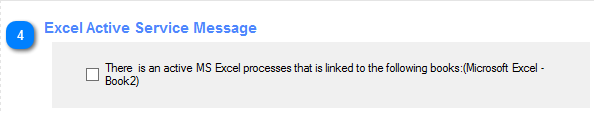
This checkbox appears when the MS Excel workbook is loaded. This is the indication of normal appearance of the process with the office application. You can remove it by checking the checkbox that is next to the message but remember that it is the rapid unload without saving the document that is associated with the process. If the workbook is not saved it can me lost permanently. Next, move to the [Process Processing Options] located on the lower part of the User Interface. By default there is [Continue Without Changes] Selected. You should select [End Selected Process(es)] option instead. Next you should click OK button. It will activate the message as below
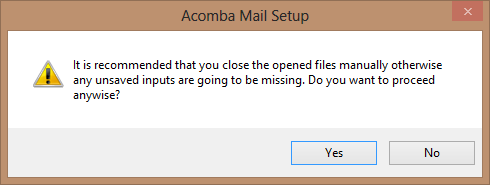
If you want to continue click "Yes" button on the message and it will remove the process for you.
Notice, that it is recommended to save any document that is open and the close it or proceed with above option. |
Return - Office Processes Handler
Created with the Personal Edition of HelpNDoc: Full featured EBook editor