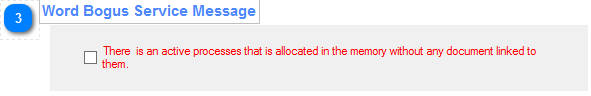
When the red color message appears in that window it means that it should me handle immediately before you move to the next step. First you should check the box that is next to the read message. Next, move to the [Process Processing Options] located on the lower part of the User Interface. By default there is [Continue Without Changes] Selected. You should select [End Selected Process(es)] option instead. Next you should click OK button. It will end the bogus process
below is image that shows the typical procedure on existing bogus process. The procedure is similar with Excel and Word processes:
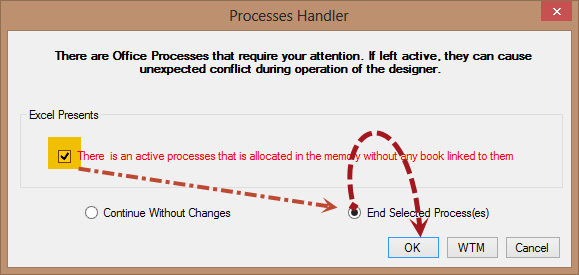
Return - Office Processes Handler
Created with the Personal Edition of HelpNDoc: Easy EPub and documentation editor