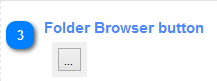
The Folder Browser Button is located next to the text box that holds the Acomba software location path. Its purpose is loading the Folder browser where you can find and select the location path of Acomba software which is required in process of login to Acomba .
When the path is found and selected the Bulk mail for Acomba is checking its accuracy to the required path. Bulk mail for Acomba has tendency to memorize this path for the future reuse so if it matches you will see the message where you can confirm the memorizing process
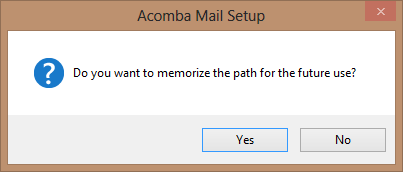
If you click "Yes" the path will me saved and appear each time the Login Window will me load. You will see the saving confirmation message with memorized path then.
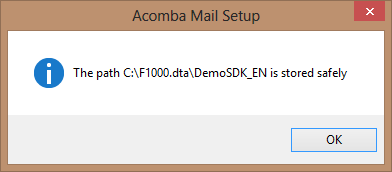
If the path is not matching the Acomba path pattern you will see the message informing you about it
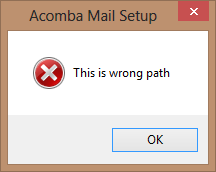
You can't login with such path however, you can try to find the right one again.
Notice: If you decide that you will not memorize the path of Acomba software but the path which you insert is accurate, you will still login to Acomba for one time and the next time you try to load Bulk mail for Acomba you will have to repeat inserting the missing login parameters. |
Created with the Personal Edition of HelpNDoc: Full featured Documentation generator