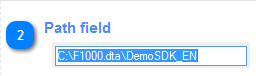
The Path field is holding the Path where the Acomba software located. The path is required part of connection parameters. You can insert it directly to the control or use the [Folders Browser Button]  located next to the text box which will load for you the browser.
located next to the text box which will load for you the browser.
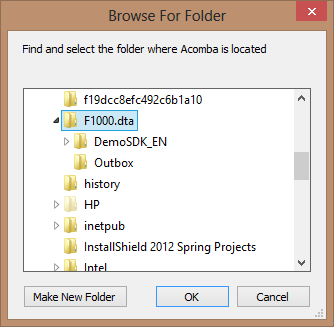
the Path for Acomba always contains "F1000.dta" folder. in that folder you should find the branch that you want to connect to. Remember that there can me more then one branch in directory. Make sure that you connect to the right one.
When you allocate the branch, simply click OK button and the path will me inserted into the text box.
If you want to reuse the Path in the future you should memorize it by checking the [Save Path] checkbox. The path will me saved automatically for you.
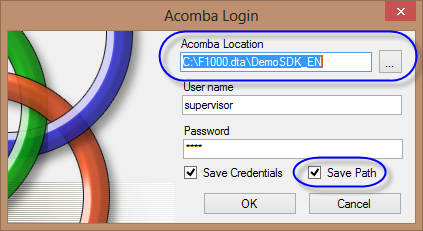
When the path is selected using the browser, it's pattern has probability of the accurate path, and the checkbox was not checked before Bulk mail for Acomba will try to save it automatically asking you for permission:
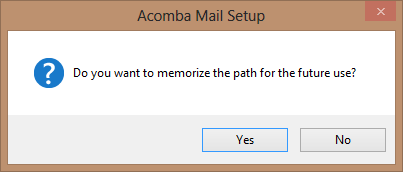
If you click OK button the Path will me memorized and the confirmation message will appear displaying the memorized path
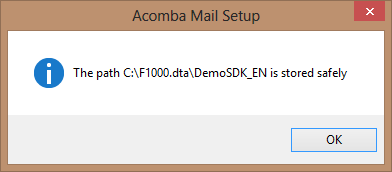
Since then the path will appear automatically each time the login window will me loaded.
Created with the Personal Edition of HelpNDoc: Free help authoring environment