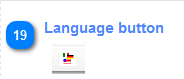
The Language button is loading the Language window that is setting the User Interface language. By default the Application will read the system language and load with such language the User Interfaces. However in the case when you want to run the interface in different language then the system one you can set it using the Language window as the one below.
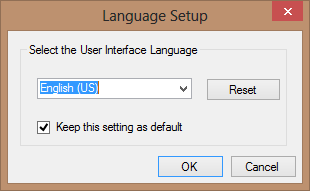
In order to choose the language you need to click the language list and one of the three so far existing. You can choose between English US, English Canada, and the French Canada. By checking the "Keep this setting as default" checkbox you send the message to the application that you choice of language should me memorize. When you click OK button, the Language Setup window will disappear and each window that belong to the application will automatically load in the language of your choice.
For more information select [Language Setup] topic.
Return - Source Manager Toolbar Details
Created with the Personal Edition of HelpNDoc: Full featured EBook editor