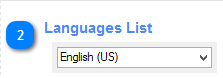
The Language list contains the list of supported languages that you can choose for the Bulk mail for Acomba User Interfaces.
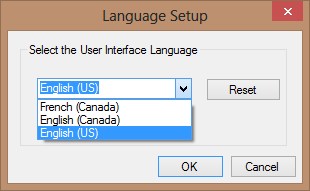
When the language is selected from the list a simple clicking [OK button] will switch of interface language. However, if you want to memorize the changes you have to check the [Setting Default Language] checkbox then click [OK button]. It will memorize the selection. Since then anytime you load the Bulk mail for Acomba the User Interfaces will me in the language of you choice despite the system language setup.
Created with the Personal Edition of HelpNDoc: Easily create CHM Help documents