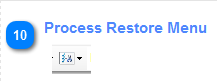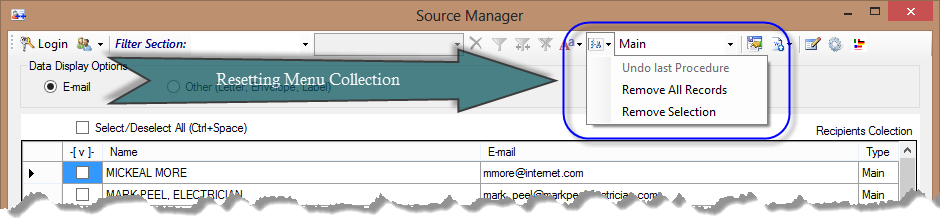Our web site
Contact-us
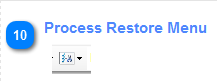
[Process Restore menu] is the collection of resetting defined in the menu button.
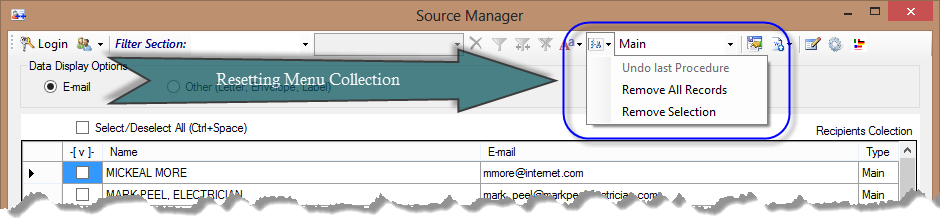
- [Undo last Procedure] - it cancels last procedure made with data in the [Recipients Table] but is not affecting the data in the Filter table. When it reaches the last memorize procedure or not of them have been done it reminds unavailable.
- [Remove All Records] - it removes all existing rows in the Recipients table.
- [Remove Selection] - it removes the selected rows from the [Recipients Table]. You have to select at least one full row in the [Recipients Table] then click [Remove Selection] menu item. You will observe that selected row or rows is/are removed from the table.
Return - Source Manager Toolbar Details
Created with the Personal Edition of HelpNDoc: Single source CHM, PDF, DOC and HTML Help creation