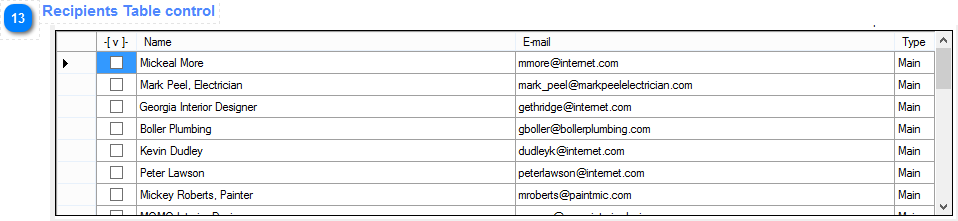
The Recipients Table is displaying all records from selected group (Customers, Suppliers, or Employees) that is automatically selected based on your last session. The Recipients Table is holding the resources for Data Source required for the Mail merge process.
The Recipients Table contains the [Table Header] on top. The [Table Header] contains the names of the column. By clicking the header in appropriate column you can sort the data by Name, Email, or Email Type when the records are in the [E-mail option] or by Name, Address, City, or Postal Code when they are in the [Other option]. The sorting can me ascending or descending and is switching with each click of any field displayed in the header. Only the columns that are displayed at the time can me affected by the sorting. It means that it is also depending on that what options is selected (E-mail or Others (Letters, Envelops, Labels)).
Return - Source Manager Details
Created with the Personal Edition of HelpNDoc: Easily create EBooks