Our web site
Contact-us
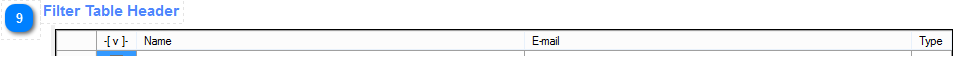
The Header of the [Filter Table] contains 4 fields when is in the E-mail mode and 5 fields when is in the Other mode. In both options the first field is nameless and is the header of the column of the checkbox fields. All other fields contain the name of the column.
When the [E-mail Option] is selected the following columns of data are displayed:
- Checkbox column - required for selecting the row for transfer to the [Recipients Table] when the field is checked
- Name column - contains the names of Customers, Suppliers, or Employees which ever is selected for the process
- E-mail column - contains the e-mail addresses of the given name
- Type column - contains the types of the e-mail (main, personal, and other)
When the [Other Option] is selected the following columns of data are displayed:
- Checkbox column - required for selecting the row for transfer to the [Recipients Table] when the field is checked
- Name column - contains the names of Customers, Suppliers, or Employees which ever is selected for the process
- Address column - contains the civic addresses of the given name
- City (Prov) column - contains the cities and provinces being the part of the address of the given name
- Postal Code - contains the postal code being the part of the address of the given name
In both options the click event of the headers is triggering the sorting of the rows by selected column in the Ascending or descending order. Notice that clicking the header of the checkbox fields is not affecting data and is not triggering the sorting of the records.
Return - Source Manager Details
Created with the Personal Edition of HelpNDoc: Free EBook and documentation generator
![]()