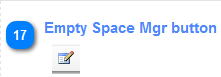
The Empty Space button is loading the special User Interface that help you select the best option for the empty space. The empty space is the field in the row that for some reason you didn't insert the record. The option that you select will me common for whole column that you choose. You are able to defined the empty space replacement for each existing column in the data that the Bulk mail for Acomba is supporting. When the Empty SpaceManager is loading it is neutral and is only displaying the choice that you made previously if any was done in past.
Return - Source Manager Toolbar Details
Created with the Personal Edition of HelpNDoc: Easily create EBooks