Using the Data Source Fields is simple. When the Mail merge is activated from the Bulk mail for Acomba the Data Source is attached to it automatically and the Mailing ribbon is forced to appear instead.
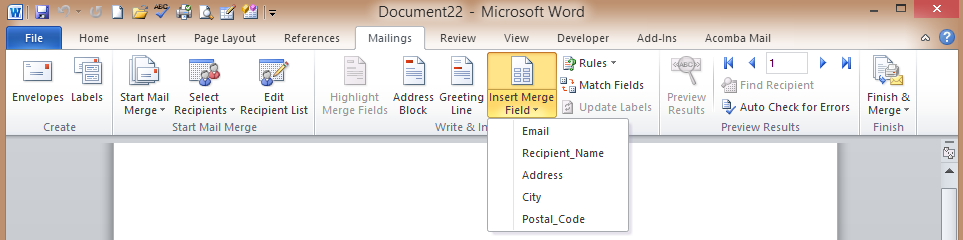
If you want to use the Data Source fields in your letter or other documents you should click the [Insert merged Field] button. It will display the collection of the variables that represents the records existing in the Data Source. You should position the cursor in th place where the variable should land and select the item from displayed list. It will appear where the cursor is located. You can place the variables in any part of the document including the Text Box and the shapes that support the input of the text.
below is the envelop with variables used to create the address of the recipient:
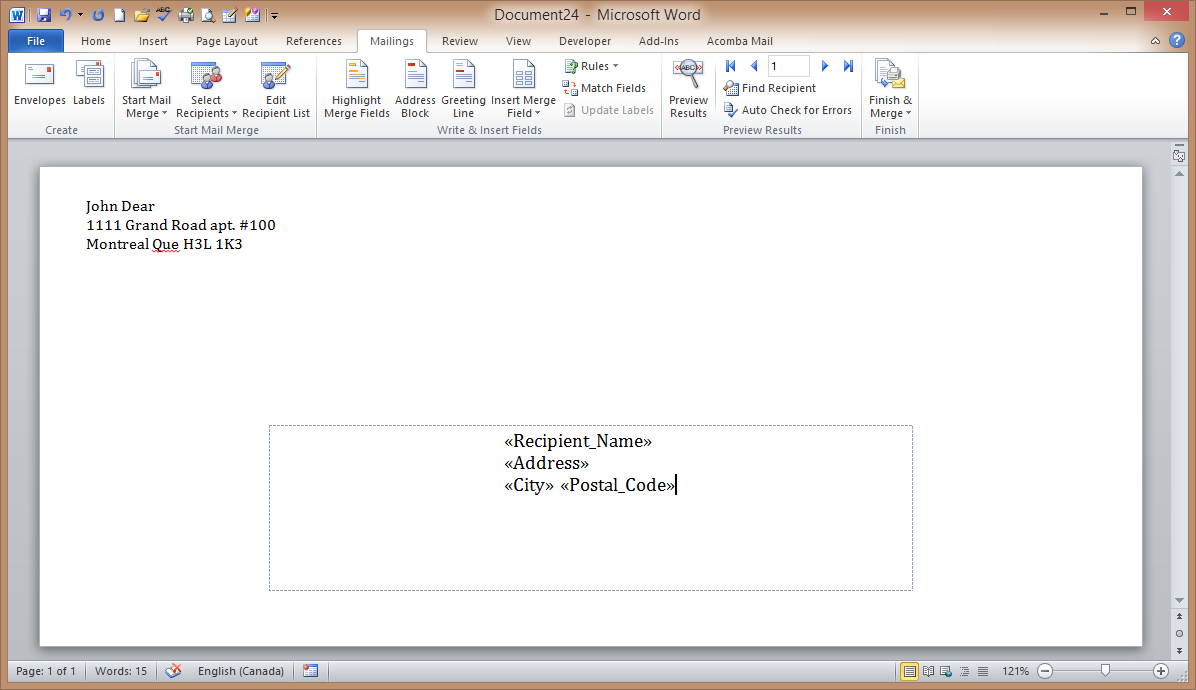
Created with the Personal Edition of HelpNDoc: Free EBook and documentation generator