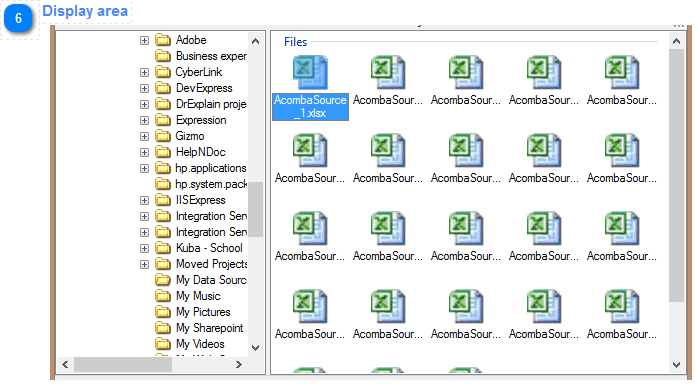
The Display area is holding the [Navigation] and [Details] panes.
The [Navigation] pane contains only the folders and let you navigate though given directories
The [Details] pane is holding the folders and files. When the folder is double clicked it opens and all files and folders that it contains are loaded. When the file is double click it activated the process of loading the file but in its own window. The number of file s and folders quantity is displayed in the [Footer] info display located in the [Status bar] . Also when the file is selected for the farther process it is displayed in the [Footer] info in the [Status bar]
When the file is single clicked it remains highlighted and can me load by clicking the [Loading] button in the [Tools Bar] .
Return - Files Explorer Window
Created with the Personal Edition of HelpNDoc: Easily create EPub books