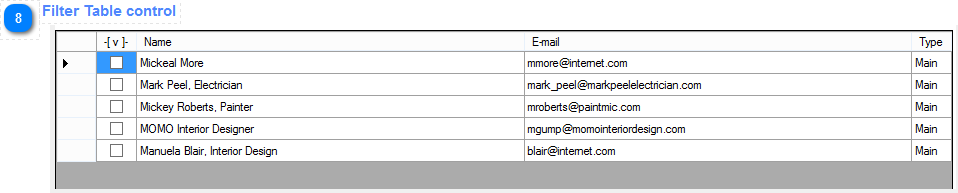
img1. Filter Table Control displays the records in E-mail option which includes Name, E-mail Address, and the E-mail Type
The Filter Table is the part of the filter collection of the control that let you narrow the data collection to the rows that are matching your recipients requirement at most. When the Filter parameter is the filter controls are defined and you click on the Filter button  the filtered data that is matching criteria is load to the Filter table and is ready to select the rows for a collection of recipients. In order to make such selection it is necessary to check appropriate rows. you can select them by checking a checkbox fields of your choice or by checking [Select/Deselect All] control located above the Filter Table. The second option will check all checkbox fields at ones. If you make unchecked [Select/Deselect All] control it will force all checked fields to me unchecked.
the filtered data that is matching criteria is load to the Filter table and is ready to select the rows for a collection of recipients. In order to make such selection it is necessary to check appropriate rows. you can select them by checking a checkbox fields of your choice or by checking [Select/Deselect All] control located above the Filter Table. The second option will check all checkbox fields at ones. If you make unchecked [Select/Deselect All] control it will force all checked fields to me unchecked.
The Filter Table contains the [Table Header] on its top. The [Table Header] contains the names of the column. By clicking the header in appropriate column you can sort the data by Name, Email, or Email Type when the records are in the [E-mail option] or by Name, Address, City, or Postal Code when they are in the [Other options].
Return - Source Manager Details
Created with the Personal Edition of HelpNDoc: Free EBook and documentation generator