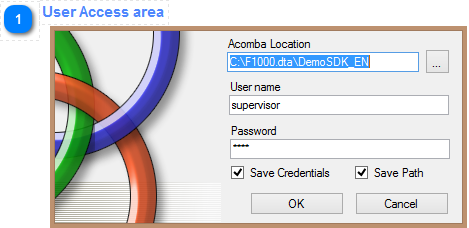
The User Access area contains the set of the controls that let you connect to the Acomba software. The [Path] field, [User Name] field, and [Password] filed are the three parameters that are required for the successful connection.
The Acomba path can me insert by you or found using the folder browser. to activate the browser you should click the [Folder Browser] button. the User Name], and [Password] have to me created in the users section of Acomba.
Created with the Personal Edition of HelpNDoc: Easily create EPub books