
The menu and Tools area contains three toolbars. The most top is the [menu Toolbar]. In the middle is the collection of the tools in the [Tools Toolbar] and last is the [Path bar].
below is the collection of the File menu that is part of the [menu Toolbar] that contains New, Open, and Exit buttons
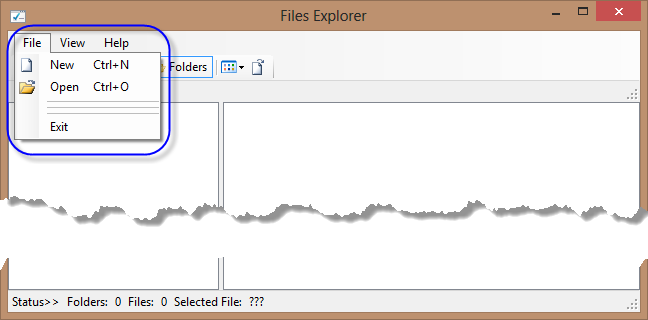
The Next image is showing the View Collection in the [menu Toolbar]. This collection is controlling the display of the controls in the Explorer
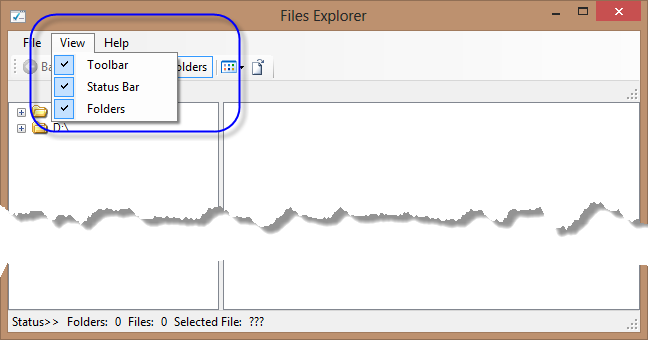
In the tools collection You find Forward and Backward navigation buttons that will help you navigate through already opened folders, the Folders button that displays or hides the [Navigation Pane], Icons display option button, and the Load file buttons. This toolbar is explained in details in the [Tools Toolbar] topic.
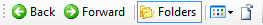
The Last in the collection is the [Path bar]. The only purpose of it is displaying the currently accessed folder in the [Details Pane].
![]()
Return - Files Explorer Window
Created with the Personal Edition of HelpNDoc: Easily create iPhone documentation