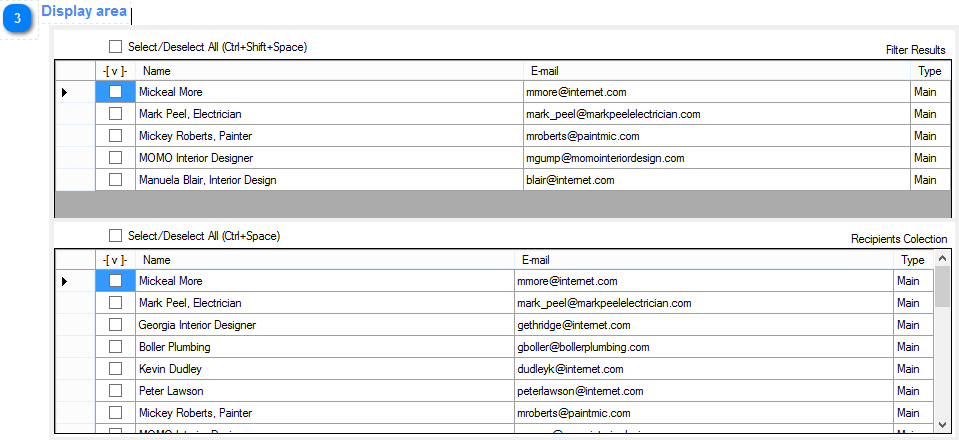
The display area contains the filter and the Recipients tables. The Filter Table appears only when the filter process is activated. Right after the user Interface is loaded and when the data is reset only Recipient Table is displayed. The Area contains also the checkboxes that help user select or deselect the records that should me processed by checking or unchecking all the boxes in related table. There is one checkbox for Filter table [Select/Deselect All (Ctrl+Shift+Space)] that appears or is hiding with the filter table and one for the Recipient table [Select/Deselect All (Ctrl+Space)] which always is displayed over that table. Both checkboxes have the active shortcut keys displayed in the Caption of each box for your convenience.
Return - Source Manager Details
Created with the Personal Edition of HelpNDoc: Easily create Web Help sites