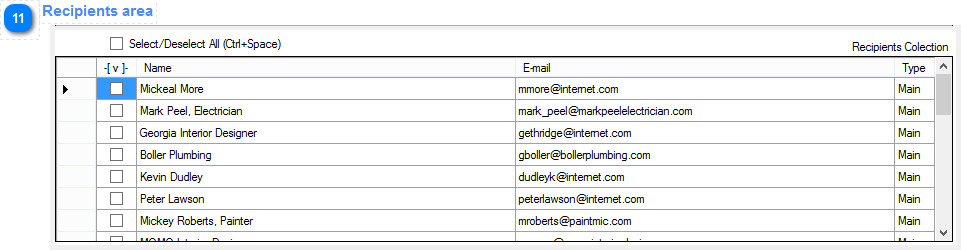
The Recipients Area contains the Table where the loaded data or the filter results transferred
from the [Filter Table]. The transfer can me done by checking the [Select/Deselect All] check box that will allow you a quick selection of all exiting rows in the [Filter Table]. The other way to transfer the records is checking the checkbox of each row that you want to move to the [Recipients Table]. This way you can process the transfer selectively moving the rows that you want.
There is the [Select/Deselect All] checkbox located above the [Recipients Table]. The main purpose of that checkbox is to help you in the quick selection of all rows that are displayed in the [Recipients Table]. When you check that box, all rows in [Recipients Table] become selected and ready to create the Source File. A single click of the Source button  will trigger the source file creation. When the Source File is ready you will see the confirmation message as below:
will trigger the source file creation. When the Source File is ready you will see the confirmation message as below:
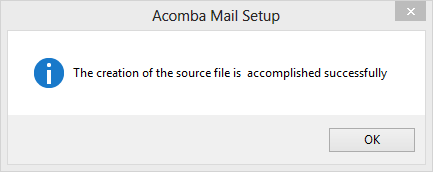
If you didn't select any rows in the Recipients Table and you try to create the Source File the Error message will appear instead as below:
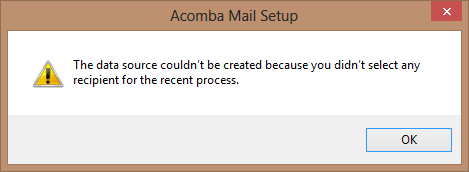
Return - Source Manager Details
Created with the Personal Edition of HelpNDoc: Full featured Help generator